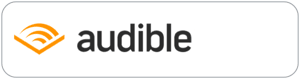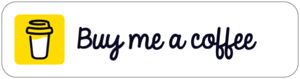Synology Under Fire: NAS Alternatives (EP 839)

Discover why Synology is facing backlash and what alternatives like Unraid, Proxmox, and TrueNAS bring to the table. Mike Wieger, a passionate home labber and attorney, shares his journey from QNAP to custom-built NAS solutions, highlighting the importance of support, hardware flexibility, and the right fit for business versus home use. Learn how to choose the best NAS for your clients and when to consider virtualization.
Why Listen
- Expert Insights: Hear from a home lab enthusiast and IT professional who has tested all major NAS solutions.
- Practical Advice: Learn how to choose the right NAS for your business or home lab, including hardware, support, and ecosystem considerations.
- Real-World Experiences: Gain valuable tips on network upgrades, virtualization, and self-hosting from someone who’s been there.
- Stay Informed: Understand the latest controversies and trends in the NAS world, including Synology’s recent changes.
- Inspiration: Discover how passion for technology can lead to innovative solutions, even outside of a traditional IT career.
Companies, Products, and Books Mentioned
- Synology – https://www.synology.com
- Unraid – https://unraid.net
- Proxmox – https://www.proxmox.com
- TrueNAS – https://www.truenas.com
- QNAP – https://www.qnap.com
- Nextcloud – https://nextcloud.com
- Docker – https://www.docker.com
- Home Assistant – https://www.home-assistant.io
- Plex – https://www.plex.tv
- Ubuntu – https://ubuntu.com
- Windows – https://www.microsoft.com/windows
- Jim Collison’s Home Gadget Geeks (podcast) – https://theaverageguy.tv/category/tagpodcasts/htpodcast/
=== SPONSORS
- Premier Partner, NetAlly: https://www.itbusinesspodcast.com/netally/
- Internet Provider, Rythmz: https://www.itbusinesspodcast.com/rythmz
- Production Gear Partner, Liongard: https://www.itbusinesspodcast.com/liongard
- Travel Partner: Bvoip: https://www.itbusinesspodcast.com/bvoip
- Travel Partner: TruGrid: https://www.itbusinesspodcast.com/trugrid
- Digital Partner, Designer Ready: http://itbusinesspodcast.com/designerready
=== MUSIC LICENSE CERTIFICATE
- Licensee: Marvin Bee
- Registered Project Name: IT Business Podcast
- Item Title: Upbeat & Fun Sports Rock Logo
- Item URL: https://elements.envato.com/upbeat-fun-sports-rock-logo-CSR3UET
- Author Username: AlexanderRufire
- License Date: January 1st, 2024
- Item License Code: 7X9F52DNML
=== Show Information
- Website: https://www.itbusinesspodcast.com/
- Host: Marvin Bee
- Uncle Marv’s Amazon Store: https://amzn.to/3EiyKoZ
- Become a monthly supporter: https://ko-fi.com/itbusinesspodcast
Hello friends, Uncle Marv here with another episode of the IT Business Podcast, the show for IT professionals, where we try to help you run your business better, smarter and faster. So I am back in studio and you're going to probably hear some shows out of order because many of you know that I spent two weeks at conferences, IT Nation in Orlando and PAX 8 Beyond out in Denver, Colorado. I did finish getting the shows from IT Nation out, but I have approximately 20 shows from PAX 8 Beyond, which are going to come out after this.
And it's going to get janky with the numbering folks, but those of you that have been listeners for a while, you will understand. And I'm sure some of you are behind, so you really don't care. But anyway, that's where we are here.
Today's show is actually going to be either a two or a three part series. We'll see once we get going. I have been following this informational thread on Reddit and Synology has been getting crushed over the last couple of weeks.
And as many of you know, I am all of a sudden a big Synology user over the last four or five years. As we moved away from some of the larger servers and backup systems, I found that Synology was well worth it when it came to price and affordability, as well as a lot of the apps that come with Synology seem to be perfect for the type of client that I use. So I decided to reach out to a couple of people that I knew because I needed to have somebody give me a different perspective on what's going on, not just with Synology, but the NAS world in general.
And I'll actually tell you a little bit of history that I probably have never shared with you before. But before we get to all of that, let me introduce my guest, Mike Wieger. And I found him by listening to another podcast and a show that I've been on, Jim Collison's Home Gadget Geeks.
And Mike has been somebody that sounds quite knowledgeable when it comes to not just NAS but tech in general. But Mike, welcome to the show. Marv, thanks for having me.
Yeah, I really appreciate it. Yeah, I did that show with Jim for about eight years every single Thursday. Of course, when you start to have kids and everything in life starts to get a little crazy, I'm no longer a regular, but I show up from time to time on that podcast and happy to be here talking to you.
Yeah. And I want to go back now. We talked about the fact that you just did a show with him last week and you talked about a couple of things.
I want to ask you this question and you're going to find out, folks, that I did not prep Mike well, one reason, because he doesn't need prep. But you had talked about possibly upgrading the home network to 10G. Yeah.
And Jim was trying to ask you, would you go to 2.5, blah, blah, blah. Let me ask you, have you had any more thoughts about that or where are you at now? I definitely have. And, you know, the I think the common thread of our conversation today is what you guys are learning.
So I'm an attorney by trade. This is not my not my day job. Right.
But I.T. has always been a passion. I was a kid who was taking apart my parents' home computer and never be able to get it back together. Right.
And so I just always had a passion for it. So it's something I do at home. So my home lab has grown.
And because of that, I've kind of just slowly kind of grown that lab from, you know, a two-bay QNAP was my first device I ever had. I just thought it was fascinating that you had, you know, hard drives on the network that any computer could access. That was just really cool to me.
And we had it. And to my new wife at that time's dismay, I had it in the guest room and I was just getting into it. So I've grown it over time.
And now it's a larger rack. I got a lot of different systems in there. But the interesting part is when this isn't your day job and when you're not consolidated into one kind of ecosystem and when you've kind of built some Frankenstein systems, upgrades like that are a little harder than you think about.
You know, for example, I would love to go to 10 gig and all this stemmed from fiber being available in my neighborhood for the first time. So for the first time, I'm going to have over a gig on upload and download, which is fantastic for what I do. I love it.
So when I started to look at upgrading the network because my whole network was 1G, you start to run into little things like, for example, my main server that I have that has, you know, about 120 terabytes in it of hard drives. That's my main storage unit. That one, I already have a GPU in there.
I have an HBA card, but it is consumer grade hardware. So it's a consumer grade motherboard. That means I'm out of X16 slots.
So when you start talking about putting in a 10 gig card, that gets a little more difficult versus the path I ended up going down was two and a half gig, right? Two and a half gig doesn't need a full X16 slot on there. And to be honest, the Internet plan I ended up going with was two gig up and down. So I was like, you know what? At least I'm at.
I wanted to be at or above my Internet speed. That was my goal. And with I kind of got out of the video editing world a few years ago, I used to do a lot of YouTube videos, so I'm not needing really that 10 gig connection.
The 2.5 has been great for backups between servers, but I haven't had as much need as I did in the past for accessing it from my desktop, for example. So two and a half gig, that felt like more than enough for me. But yes, I would love to go to 10 gig at some point, but it's going to just require a lot and probably a new motherboard and probably some other configurations around the house.
Yeah, I would tell you that going 10 gig in the business world also runs into a lot of those roadblocks. I have two offices where I have partial 10 gig on the network. The Internet speed is nowhere close to that, but I was putting in some servers and for the larger clients, I wanted to make sure I had enough bandwidth because they were running.
Let's talk about the one client, an SQL based server for over 100 users. And then several of them were coming in remotely and it was like, OK, I have this opportunity. So we put 10 gig cards in the server for that Synology and then I got a switch with 10 gig on one part of the switch and then the rest of the switches still stayed one gig.
It was it was a mess. And I think that's really where you start having to think about it. Once you start having databases distributed across multiple systems and the interconnect between those servers is really important.
Luckily, in my home lab, I haven't really hit that yet. Any application that I'm running or container I'm running is kind of all on the same system. So I haven't needed that cross network high speed yet, but I'm sure it's something that's going to come down for me.
I've dabbled with it a little bit when I've started playing with high availability and things like Ceph storage and those sort of things. I've really started to see the bottleneck. They warn you, they tell you don't do it on a gig network.
And I tried anyway, just gets a home lab. I want to learn. So, yeah, if that part of my home lab ever grew or if I wanted to go back to that, like Proxmox high availability, those sort of things, I think it's going to be a necessity for me to look at those 10 gig switches and starting to upgrade things there.
OK, all right, that that answered my question to some degree, but let's do this. Let's lay the groundwork for what you do so that my listeners get a feeling for what I've heard over the last couple of years. Now, you mentioned you don't do this full time.
This is your home lab. Now, I've already heard you say server in the home lab, which even a lot of my listeners that are running, you know, repair shops, managed services, some of them are pretty good size. Most of them don't have servers at their home.
So let's talk about your network and why you would need to have a server at your house. You know, my wife asked me that question a lot, Marv, why do we need these big noisy systems in the house? For me, it's honestly just it's a passion project. And what it turned into was like I kind of said, that first QNAP device, when I discovered kind of network storage, network attached storage.
And at that point, I was podcasting. I had my own podcast that I was doing. It was video and audio.
I was co-hosting with Jim on his podcast. So I was doing a lot of media creation and just being able to store that not on the local hard drive of the computer, but on the network was new to me. And it should have been right.
This isn't that long ago. But at that point in time, I fell in love with it. I'm like, this is really cool.
And, you know, my ADHD has gotten the best of me over the last probably 15 years. And what that's turned into is how many things can I self-host? How many things can I kind of de-cloud my life a little bit and pull it on my own servers? Now, Marv, I will tell you, you know, for anyone listening, your audience is very technical, but I have gone through the roller coasters of you think self-hosting is amazing and you start to just self-host everything you can. And everything's hosted on my password manager, my photos, my family's data self-hosted.
And then when the internet goes out or when that server dies or when the hard drive dies or any little thing goes wrong, you've now created yourself a big problem, especially once it goes beyond your own, you know, if it was my own stuff and not my wife's or not my parents or not my in-laws, that'd be a different story. But once you start doing that for others, downtime matters and those sort of things. So I've gone back and forth a lot.
My home lab has been it grows and it shrinks. And Jim and I kind of always joke about this, that when I go on his show, I'm either adding a server or taking a server away. But it's one of the two.
I'm usually not staying constant. So at this point in time right now, server wise, and when I say server, I include in that, you know, commodity consumer hardware that is on 24-7. For me, a server is just a device dedicated on the network that is on 24-7 and primarily dedicated.
It's not a user device, right? So I don't include my desktop, even though my desktop is on 24-7 as well. I don't include that. But I have three primary systems in there.
Once I grew out of that QNAP, so it started with that 2-Bay QNAP. My one, once I got out of that, what I realized is I wanted to build my own. So the QNAP really was my last, I would say commercial NAS that I bought.
I've made my own out of other server components. It was your first and your last? My first and my last. Yeah.
In my home lab, I have, I have set up other NASs like Synology for law firms and dental practices and things like that. But in my own home lab, I no longer have kind of a commercial option. I've gone with three main ones and I run all three.
So what I run is I run Unraid. Unraid was the very first, and I think it's a lot of people's first build your own NAS solution from an operating systems perspective. And I think there's one main reason for that.
And what Unraid does really well is it allows you to grow over time. So that main array that you're hosting, and a lot of people, me included, use it for media, right? You have media on there and that media library grows. When you have that, Unraid allows you to add a disk at a time and just keep growing that pool size, right? It historically, now it has the option to do ZFS, but it historically has not.
They've done their own sort of file system, utilizing XFS and some ButterFS and things like that. But the main draw to Unraid is, oh yeah, when I'm out of space, I just throw in another drive. And as long as it's no bigger than your parity disk, then you're fine.
You could stack in as many as you want. So all you gotta do is make sure your parity disk is the largest. You can just keep growing.
So that's a big draw, I think, especially for home labbers, because this isn't mission critical data, right? And so it's still backed up in a way, meaning it's still protected by that parity disk, but it's not as great as a typical RAID system or a ZFS file system or anything like that. So that was my first one, and it continues to be my workhorse. If I'm going to spend money and upgrade a CPU or upgrade a GPU or upgrade anything, it's typically going into that box.
That's the box that has about 120 terabytes of storage in it. It's operating, that one is an AMD Ryzen 5 5600, I believe. And it's got about 128 gigs of memory.
So consumer grade on all of that, but on the higher end side. So that's my Unraid box. And then two other boxes that I run full time.
So I actually use, I do have one enterprise grade piece of hardware. It's a Dell R720, I believe. So that Dell R720, though, is running Proxmox.
So I, after running Unraid for a really long time, I really wanted to start expanding my horizons and learning some other operating systems and seeing what else was out there. And so I looked at, okay, what other hypervisors are really good? And this was kind of also leading into when VMware was making some changes. So Proxmox was getting a lot of attention.
So that Dell R720 is running Proxmox, and it has multiple VMs on there. Home Assistant, that type of stuff. And then my final box is actually, it was a Facebook marketplace find.
Some guy was getting rid of a server. Really, all I was looking for was a server chassis. I needed a case to put, I was going to build a new system.
But he had some gear in there that worked. And especially for a home NAS, you don't need a lot of horsepower. And so I had all the intentions in the world of upgrading that.
And here we are two and a half years later, and it's still the old hardware that came with it. But that box is running TrueNAS. So I had actually, before I got that box, I had been virtualizing TrueNAS on the Proxmox machine.
So one of the Proxmox VMs was TrueNAS. I really wanted to see, could you run TrueNAS on bare metal and have it be your entire operating system? Because Proxmox was a great virtual host. Fantastic for setting up VMs.
What I was noticing with TrueNAS is it wasn't as great, but I still wanted to give it its fair shot. So I spun that out, got this new machine. So again, I have Unraid.
I have a Proxmox machine and a TrueNAS machine. And I kind of play. Right now, that's my playground.
So I get to, oftentimes when I'm setting up containers or VMs, I set it up and delete it on each one to see where it's running best. What kind of setup do I like the most? What's easiest for me from a management perspective? And where do I like it? Because they all operate just a little bit differently enough that I kind of want to know all three. And I think those three, from a home lab perspective, are kind of your three front runners in terms of operating systems that a lot of individuals are running.
All right. So we're going to need to break each of these down. Okay.
And let me throw out the disclaimer from my perspective. So I talked about the fact that I'm all Synology. I did look at Unraid.
And I did look at TrueNAS. Never even heard of Proxmox. So I'm going to ask you to help me explain some stuff.
But let's first go back to your first box, Unraid. Now, from what I understand, you mentioned the fact that, you know, upgradability is probably the number one thing that people love. But to me, it seemed as though the number one thing that people loved is that you could use any freaking disk you wanted.
That's true. And the fact that Synology is going through what they're going through, most of it is because in the higher-end systems, they're locking down drive compatibility, meaning that they want you to use Synology-branded drives, which I'm okay with. I'm happy.
But a lot of the people aren't, which, you know, I don't know how many of them are home enthusiasts, is what I would say, versus how many of them are actually using Synology in a business. And Unraid was one of those things where I thought, you know what, I can't use this in a business. Because at least at the time, this was going back five years, the only support I could find for it was in a community group with other users.
And I'm like, I can't leave my customers in that type of a lurch if something were to ever happen. But Unraid seemed super easy. I was able to set it up.
If I remember correctly, I couldn't get it to work in an Active Directory environment. So that was another thing. Yeah, not right out of the box.
Okay. And that's what I would say, is I think the difference and kind of the reason, I think we're both making disclaimers here, that I'm more on the Home lab side and you're more on the enterprise side, especially with the Synology, is it all depends on what you want to get out of it and your resources that you're dedicating to it. For example, if I were to start my own small business, I would run probably Proxmox and then I'd probably have TrueNAS VM on it.
But I know that I'm managing it, right? So we're totally fine. It is. And the ecosystem that Synology brings is very important.
Because on Unraid, for example, for my clients, for the two consulting gigs I did for the law firm especially, Synology is so drop dead easy because you set up Synology Drive, right? You have Synology Backup. I actually, because this client, they ordered two systems that backup to each other and now all that stuff is just built in. I can achieve that same functionality on Unraid, but it involves a lot of different Docker containers because Unraid has Docker built in, so you can add containers in.
So for example, if I were doing it myself, I would run Nextcloud, right? Because that is the infrastructure I would run for the file management. So instead of Synology Drive, I'm utilizing Nextcloud. For backup, right? I'm going to use some different solutions there, whether I'm doing ZFS or different things.
So it's, but it's not, that is not coming from Unraid themselves, right? I am using it as an operating system, just like we do our computers. And then I have to go select my vendors. And I have to say, I'm going to use this project and this project and pull them all in, typically as containers or VMs and use Unraid OS.
So I think there's just such a big difference. Again, even Proxmox and between those, Synology is such a good ecosystem to get into. And the thing we have to remember with the disk, I do think you're right.
I think a lot of the backlash they're getting is from individuals in my, in the Home Lab group that are using Synology and they don't have unlimited budgets, right? And they don't have a budget because every company says, oh, after so many years, we're replacing all the drives and they have it on a schedule. It's just part of their budget for the most part. With individuals, if now I have to go buy a more expensive drive just to use this Synology device I have in my home, that's really changing the cost analysis here.
As we're starting to think about what to consider. Right. But from the Synology side, they love, they offer support.
Like you mentioned, Unraid's not going to offer you a ton of support, right? Neither is Proxmox, neither is TrueNAS. And that's by design, right? And they're not the ones controlling the apps. And so I think you get what you pay for with Synology, the drop-dead easy nature of it, the whole ecosystem you're buying into when you do it.
And those support people, when you call in, they need to have some sort of garden that they're working within. That they know, okay, you have a Synology device. And then now if we're restricting the hard drives, I can probably eliminate 50% of the service calls because I know you're not using SMR hard drives, right? Because we don't allow those.
Those aren't utilized anymore. And they probably have done the research from all the tickets they get. And I'm guessing that the types of hard drives and age of hard drives and those sorts of things have caused a lot of tickets for them.
And so now they're just like, hey, if we want to continue to offer you guys support, then we need to kind of create this world that we at least know we're living within to help them with that. So I don't blame them too much. I totally understand the response from, especially the Home lab community.
It does stink because they have such a great offering, but they gotta do what they gotta do to offer the support they do. Yeah, and not just support, but all of the apps are free. Right.
Except for surveillance station licenses. Yeah. And oh, the virtual.
It was shocking to me that all that was free. Yeah, the virtual manager pro. So if you want to step your game up in those areas, but yeah, 90% of the apps are free.
And active backup manager, I mean, that's a pretty nice system. Running the virtual machines, again, very nice. So I get it.
And I, again, now I'm coming from a business perspective. So I want to have that support either behind me or behind my client. So tell me about Proxmox because again, that's, you're running that on your second machine.
You talked about it as a virtual environment where you run other stuff. Yeah, right. So it's a hypervisor.
So what it's allowing you to do is run VMs. So it tries to get out of the way as much as possible. So Proxmox, when you load it, it's going to look a lot different than your Synology, even your Unraid, right? It is truly a, hey, we have created a system that you can install.
So it's the operating system. And then we make it really easy to add in virtual machines. With containerization, I will say, back in the day, quote unquote, not even that long ago, when you wanted to run a lot of these apps, you would spin up a dedicated virtual machine for maybe Nextcloud, another dedicated virtual machine for Home Assistant and those sorts of things.
With containerization and running things on Docker, I think that need is less. But what Proxmox has, you can spin up a full VM or you can spin up what's called an LXC, right? So it kind of a smaller containerized version. But all Proxmox is, is just a way to say, hey, I have this chunk of hardware right here.
Let me divide it up really easy into a bunch of VMs or Docker containers. The one thing I do like about them though is that it's a really well thought out OS. And even in terms of backups, they have Proxmox Backup Server, which is another operating system that you can install.
And it makes it super easy to do backups back and forth between your main server and this Proxmox Backup Server. But it is not going to be a solution that you're going to hand over to anyone non-technical and say, hey, here, this is probably good to run on your server. Because it's useless until you spin up your first VM and then what OS are you running on that VM? Are you going to spin up an Ubuntu VM, install Docker on that, and then start installing apps, right? Because for Synology, take their apps out of the equation.
If you want to add an app on a Synology, typically their library that they have, those are containers as well, right? They're just running a container. They just have it pre-configured, right? When you, for example, you want to run Plex on your server. Plex app is available in the Synology store.
You add it. It's really just pulling in a container. You can do that same thing on Proxmox or on Unraid or on TrueNAS, but it's not going to be that same sort of app store experience.
It's going to be, I'm going to fire up an Ubuntu VM, I'm going to install Docker with command line. Then I'm going to go out and find the Docker compose file for the Plex container, and I'm going to spin it up. So it is, but if you're running something more complex, it is way more feature friendly and allowed the, I guess, the sky's the limit in terms of what it can do.
Plus you can install it on any hardware. And that's a major differentiator too, is being able to install these OSs on an old Dell OptiPlex you have lying around. You want to turn that into a server? Awesome.
I'm sure someone's got it running on a Raspberry Pi. I'm running it on commercial, the R720. You can run it on really anything.
So Proxmox is basically Windows Lite or something. It's kind of like Windows Server Lite a little bit, I guess. Okay.
It's really, not even that. I mean, it is, cause you would run Windows on Proxmox is another way to look at it, right? Okay, that's what I was thinking. I was thinking, okay, I would install Proxmox on a generic server, and then I would throw Windows on and run my Hyper-V servers.
Is that a good analogy of what I would do with it? You would install Proxmox on the server. And you would only do that because you would say I have a lot of different operating systems I want to run using one piece of hardware. I have one server, but on that one server, I want to run a Windows machine.
I want to run a Linux machine. I want to run some Docker containers. And so what it allows you to do is it allows you to share all those resources from that one server, and you can spin up a Windows machine on it.
Then, so in the same way, you know, on the Synology, you can set up a virtual machine on Synology. That is all Proxmox does. All it does is virtual machines.
So it says, I just allow you to create virtual machines, and I do that really, really well. That's what Proxmox does. What is the overhead or the system requirements for Proxmox? Extremely low.
That's why people love it. It tries to get out of its way as much as possible. So I mean, you would be, you're not really going to see any overhead with Proxmox.
It's extremely light, and that's what people love about it. So on that Dell R720, so say I wanted to use that box to run a couple of Hyper-Vs on there. I'd install Proxmox, install Windows.
Can I run two Hyper-Vs on there without much trouble? Oh yeah, depending on your hardware. Do I gotta bump them up to, you know, 256 gigs of RAM? It all depends on what hardware you want per VM. So for example, let's say you wanted to run four Windows environments on there.
And a lot of cool YouTubers have done these where you try to, how many gaming PCs can we get out of one piece of hardware, right? So maybe they set up four gaming PCs. Well, if you have four, you would say how much, because the requirements for the operating system, like Windows doesn't change. So what do we know about Windows? Windows typically likes at least eight gigs of RAM, right? You probably want a 60 gig hard drive attached to that.
So if I want to run four of those, I'm going to need about 32 gigs of RAM plus just a tiny bit for the Proxmox operating system. So you still, when you plan out a Proxmox system, you're going to plan it out based on the virtual machines you're going to run. So in that environment, I would kind of plan that out.
So for mine, I have 256 gigs of RAM in that R720 and I run a lot of gaming servers. So Minecraft servers and PowerWorld servers, pretty much anything my kids get into. I'm like, hey, we can run that on the server.
And so it has a lot of those types of systems on it. Each of those runs in an Ubuntu VM. So I got a few Ubuntu VMs.
I have a Windows VM on there, just in case I ever need to virtually have a Windows environment that I want to access remotely. I just spin it up on there, but it has more than enough resources to handle all of that. All right, and then you said you at one time ran TrueNAS on Proxmox.
Yeah, now we're like inception level, right? Why would you do that is my question. That's a great point. Because the whole idea of running TrueNAS is to just make it a storage.
Yeah, exactly. So this kind of all ties in. So what we talked about with Proxmox is, Proxmox is, what is it good at and what is it really only good at, is allowing you to install virtual machines.
It allows you to share all that hardware with multiple VMs. What it's not good at is it doesn't do great at being a NAS. It doesn't manage storage very well.
You can try and you can do it. And I'm sure some guys will argue with me that, oh, you can still set up ZFS pools. And you definitely can, you could make it work.
But as far as having a really nice GUI for managing storage. So for example, in that R720, it has eight SAS bays on the front. I populated all those SAS bays.
Well, Proxmox isn't my best way to manage all those hard drives, but I want some way to. So what I did was I installed TrueNAS as a virtual machine on the Proxmox server. I passed through all those hard drives directly to that virtual machine.
So now I get the benefit of, I have a Proxmox screen where I can run a bunch of VMs, but I have TrueNAS, which has a really beautiful UI for managing hard drives and storage pools and SMB access and all of that. That is just running on there, directly controlling those hard drives. So that was kind of my setup for a long time.
Strictly to manage those eight front bay SAS drives. And it worked really well. To be honest, TrueNAS does not have any problem being virtualized.
That's actually a pretty decent solution. If you've got something like that with where you want to run Proxmox, but then you want to manage hard drives that are in that same server. Okay.
So then why did you need a third chassis for TrueNAS? I didn't. This always comes back in the home lab. The answer is never.
I didn't need it. Why does anybody do anything? Because they can. Because we can.
Because it's fun. So really for me, it was because the law firm client, for example, I set them up with Synology. And I always want to make sure that I'm not just offering one solution.
That if they wanted to go with more of a tinkering type OS that they want. So if I got a really technical person that did want to tinker, what else would I set up? And so I wanted to say, how would TrueNAS work on a bare metal device? Having its own server dedicated to it. And really what I'm asking when I say that is because Proxmox is a really good virtual machine environment.
What I'm asking is, can TrueNAS be that too? Could TrueNAS be... Can you eliminate the Proxmox layer of this? And can you use TrueNAS to manage your hard drives, run VMs, run containers? Can it do it all? Is it really good? Unraid does all that actually really well. That is pros to Unraid. Unraid does a pretty decent job.
Not as great as Proxmox, but it manages VMs. It manages containers. It manages storage.
So I wanted to see if TrueNAS was another option. And what I found in my testing is... So I split it off. It's its own TrueNAS box.
Running... So TrueNAS actually just went through kind of a shift. They went from when you click into their app store. So kind of like Synology is the app store.
When you're in TrueNAS, you go to their app store. When they shifted to scale, they had this new offering. They went from a Kubernetes environment to a Docker environment.
So their apps run a little bit differently. To be honest, it's been a little bit of a weird shift and some things didn't work out perfect. So I ended up wiping and reinstalling just with their new offering instead of doing the upgrade path.
But TrueNAS does a pretty decent job with containers. Virtualization has a little yet to be desired in terms of customizability and kind of the options and just being able to see the metrics on your VMs that are running. But it works.
You can run VMs. What I actually did was... Just again, more inception. I ran the Proxmox backup server as a VM on my TrueNAS box.
So I have my Proxmox server running. And then every night, it was making backups down to the Proxmox backup server VM that was sitting on the other TrueNAS box. So it was kind of nice.
So then I was able to test how that would work as well. So I kept mixing all these worlds up just to kind of test different things and see if they would work. And that didn't cause some sort of feedback loop, you know, when you're looking at one of those mirrors or windows and the lines keep going.
In my head, it didn't. In my head, it was a lot of feedback loops. I was trying to remember how I... You know, I'm not the best at documentation.
I need to be. And yeah, so in my head, I kept on remembering, okay, so Proxmox backup server, that's actually running on the TrueNAS machine because for a while, I had it on the Unraid machine as well. So yeah, it's just a lot of fun when you start playing around with the virtualization and seeing what works best, what doesn't.
And TrueNAS does such a great job with storage management and being a good NAS. If you just want a NAS and being able to access your storage over the network, I think TrueNAS is probably one of the best, mainly because you can run it on absolutely any hardware. Okay, now that takes us to a whole nother discussion when you talk about which one is better, because I think, and people will probably argue with us, at least in my mind, Synology in the business world is a little bit better just because of the nature of the support, what they're trying to do with their ecosystem.
They are, in my mind, trying to make it bulletproof. To some degree, although I've seen where people are complaining about, well, first of all, I read one today. This is how somebody was complaining about their Synology failing, but they've had it 10 years.
And I'm like, dude, it's 10 years old. It's pretty good service life. It's time for new.
But the thing with Unraid and TrueNAS, the fact that they can run on anything, people purposely run them on old hardware, right? Right, correct. They do. But also people run them on high-end hardware.
You know, my Unraid box, it's not super high anymore, but in its day when that was new, it was a high-end gaming CPU. You know, it's got a 3080 in there from a graphics card perspective for transcoding a lot of different stuff. 128 gigs of RAM.
So not super old, you know, i3, you know, fourth gen Intel, but yeah, you can absolutely run on anything. I think my answer to your question would probably be from a business perspective, I think the whole ecosystem offerings like Synology are still going to be king. I think if you have a client that's coming to you for your expertise, it all depends on what they need out of this device.
And if what they need, if I had a client that told me, hey, we've got some devs that need to spin up a lot of VMs because they're doing a lot of testing and they want to spin up and spin down and kind of have some virtual environments that they want to play around with and do a lot of that, I might say, okay, maybe we need two systems. We might need Synology for your day-to-day, your Synology Drive, your critical infrastructure like that, that's going to be rock solid. And then I'm going to go spin them up a Proxmox machine to let those devs have a playground to play in.
Because as far as spinning up and spinning down those types of environments, Proxmox is hands down the winner. It's the best. Alternatively, if they came to me and said, I don't like Synology because some people just have a thing against companies, hey, I've been reading that they've been kind of screwing over the people, the old people who have been using it for a while, they're locking down hard drives, I don't want to use them.
Okay, can TrueNAS be an option here? Now, I would have to know that on the back end there, I'm going to have some extra work on my side. I'm going to have to find them apps that work because now we're out of the Synology ecosystem. So what am I going to set up for them? Am I going to set up Nextcloud Suite for their document syncing and their calendar and those sorts of things? Am I going to need to set up, whatever it might be.
Backup's going to be a little more interesting between those two. So I think it all depends on what that client asks for, but I'm guessing, I'm not in your world, but I would assume that probably more than 90% Synology is probably going to be the right answer. They want office document syncing that just flat out works.
They want to know if their data is secure. They probably want to backup data maybe across different sites and Synology just makes that so freaking easy, I love it. And then they might have a few different asks that are maybe just easy app add-ins from the app library on Synology is my assumption.
Well, Synology is a name that they know and a name that they can see on Amazon. Right. That sort of a thing.
So they know their tech guy isn't coming from left field, which a lot of times will happen if techs are installing stuff that people have never heard of. Although a lot of times they do it because they know that, listen, I'm going to install something that you can't tinker with yourself. Right.
So that you, one, don't screw up the network and two, you always need me. Yeah, yeah, that's completely true. Yeah.
All right, Mike, let's take a break here and get ready to do another show because I want to shift here and talk about how you got into all of this, your mindset, and talk about the fact that you started out as an attorney and you've turned into a little bit of a tech nerd. So you okay with that? It sounds great. All right, we're going to take a break, folks, and we'll be back.
So I'll be looking for part two of my show with Mike Wieger and we're going to continue on with Synology versus the world or whatever name I come up with here. That's going to do it. We'll be back soon.
And until then, holla.