Did SonicOS 7.3 Stop Akira? (EP 895)
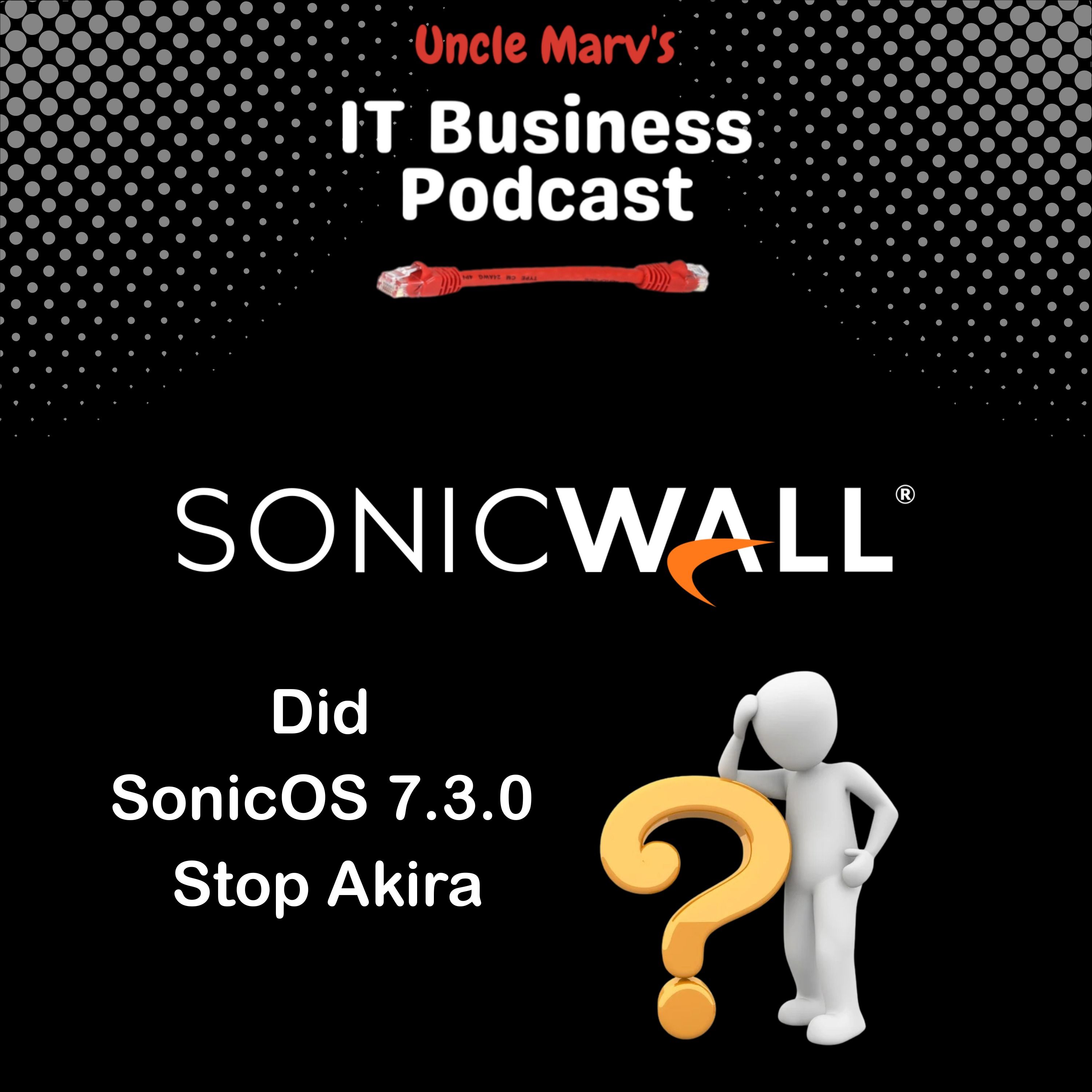
I break down the SonicWall/Akira drama, answer Reddit questions, and share lessons learned about VPN, best practices, and real-world IT. Then I dive into Ubiquiti gateways, a slick SSD-Cloner, how Cable Finder helped me land two clients, and wrap up with a wild Cocoa Beach “Florida Man” adventure.
After conversations with Cory Clark of SonicWall and Reddit’s MSP community, I lay out the facts and why poor practices—not firewalls—are usually the weak link. I also share my hands-on Ubiquiti deployments (cameras, gateways, doorbells), how Cable Finder through Telarus helped me sign two clients on the spot, and review the CoolPie 3-in-1 SSD Cloner for NVMe drives. And yes—another Florida Man story.
Companies, Products & Tools Mentioned
- SonicWall — https://www.sonicwall.com
- Ubiquiti / UniFi — https://ui.com
- Fortinet — https://www.fortinet.com
- Telarus — https://www.telarus.com
- Cable Finder — https://cablefinder.com
- Windstream (now Unity) — https://www.gounity.com
- Ruckus — https://www.commscope.com/ruckus/
- CoolPie 3-in-1 SSD Cloner (Amazon): https://amzn.to/4mQHfgj
- SOHO Touch M.2 NVMe Duplicator 1-7 Cloner & Wiper: https://amzn.to/4ml00sp
- Proofpoint — https://www.proofpoint.com
Florida Man Clings to Hood of Car in Cocoa
- https://www.fox35orlando.com/news/florida-man-clings-hood-car-speeding-down-road-driver-watches-horror-really-scary
- https://www.clickorlando.com/video/news/2025/08/20/man-seen-clinging-to-car-hood-in-cocoa-in-critical-condition-after-crash/
=== Show Information
- Website: https://www.itbusinesspodcast.com/
- Host: Marvin Bee
- Uncle Marv’s Amazon Store: https://amzn.to/3EiyKoZ
- Become a monthly supporter: https://ko-fi.com/itbusinesspodcast
SPONSORS:
- Livestream Partner, ThreatLocker: https://www.itbusinesspodcast.com/threatlocker
- Legacy Partner, NetAlly: https://www.itbusinesspodcast.com/netally/
- Internet Provider, Rythmz: https://www.itbusinesspodcast.com/rythmz
- Production Gear Partner, Liongard: https://www.itbusinesspodcast.com/liongard
- Travel Partner: Bvoip: https://www.itbusinesspodcast.com/bvoip
- Travel Partner: TruGrid: https://www.itbusinesspodcast.com/trugrid
- Digital Partner, Designer Ready: http://itbusinesspodcast.com/designerready
SHOW MUSIC:
- Item Title: Upbeat & Fun Sports Rock Logo
- Item URL: https://elements.envato.com/upbeat-fun-sports-rock-logo-CSR3UET
- Author Username: AlexanderRufire
- Item License Code: 7X9F52DNML
SPONSOR MUSIC
- Item Title: Upbeat Corporate
- Item URL: https://elements.envato.com/upbeat-corporate-HHAM5NZ
- Author Username: music_waves_production
- Item License Code: WXBA2N3UDP
Hello friends, Uncle Marv here with another episode of the IT Business Podcast, the show for IT professionals wherever you are, where we try to help you run your business better, smarter, and faster. Now, some of you, when you saw the title for this show, probably were a little bit confused because on the last live stream, I mentioned that we would have a guest on our next show that we would talk about starting up an MSP in 2025. And while I was correct that the next guest would be that person, I had the weeks mixed up.
I thought it was this week and I would take next week off, but actually he is a guest next week. So I would have had this week off, but I'm like, yeah, I can't leave you guys in a lurch. Not that many of you would notice, but I'm here, nonetheless.
And I'm doing a follow-up to a video that I put out on Monday about the SonicWall issues with the Akira or Akira virus, however you want to say it, that got a lot of attention. And a lot of that attention was because of the fact that I placed a note on Reddit. And that's probably the first time I had done that in a long time.
I'm not a regular, well, I wouldn't say that. I pop into Reddit on a regular basis, but I don't post a lot, put an IT business thing on there, but I don't really post it. And I said, let me do that.
And got a lot of attention there. So I want to address some of the things that came up out of the Reddit post, because I think that they are legitimate. And I wanted to just simply do a follow-up to that.
I am going to talk a little bit more about Ubiquiti. Some of you, again, were surprised that I've been doing Ubiquiti stuff and I have yet another Ubiquiti opportunity. So we'll talk about that.
I want to talk about a couple of clients that I was able to get simply because of a product called Cable Finder, which is integrated into the Telarus program that I'm a part of the master agent program where you can resell internet and phones and stuff like that. So we'll talk about that well. And I have a, it's not a great Florida man story, but it's a Florida man story nonetheless, out of Cocoa Beach, Florida, near my hometown.
So we'll chat about that. And I've got an Amazon thing I want to talk about. It's this right here.
So that will be coming up a little bit later as well. So since I have no guests, I'm going to skip my opening monologue and let's get right into the SonicWall show. Now that was a video only show.
So if you are here and you're like, Marv, I don't remember hearing that in the podcast feed. It wasn't a podcast. It was one of the special reports that I did not put to audio.
So it is only video. I will have a link to that in the show notes so that if you do not subscribe to me on the YouTube, you can go and watch it there. That's the only place I put it.
And it was a conversation with Cory Clark, the vice president of threat operations at SonicWall. And I basically asked him the question, what the hell's going on? And a lot of people were just slamming SonicWall over the last two weeks about the SSL VPN vulnerabilities. I don't want to get too far into that discussion because I think he did a good job of talking about it on that show there.
It's about 50 minutes. It's one of the longer special reports that I've done, but I think it's worth it. I did have several people on Reddit actually reach out and say thank you for doing that.
I should probably recognize those people for doing so because, again, I'm not on the Reddit, but let's see. Username stilllearning73 said, great podcast. Thanks for posting.
Answered a lot of questions. I had upstairsair1074 said, thanks for sharing. It's a tough spot for everyone.
I think SonicWall is taking their time forcing people off SSL VPN to keep people happy. There's a longer post there. I also want to talk about a couple of other comments.
JadedGap8836, I watched the video, but in my mind, okay, fine, misconfigured. Why isn't there a patch yet to fix the ability to even get in to take advantage of the misconfigurations? I think I have a little bit of an answer to that. Let's see.
CandidDog put a post up, I think it was yesterday or today. My MSP has been moving away from SonicWALL. I've lost faith in them to protect my clients.
I'll mention where he's going to in just a little bit because somebody actually asked. He did not put that in the post and somebody asked, well, where are you going? He did answer that today, so I'll get to that. T.D. Huck also, he said, I watched your video and liked hearing Cory's side, but I disagree with Cory's opinion of Reddit.
I didn't get too much into that. While I don't think he is entirely wrong, I think many people in Reddit come here because our peers are here and are likely in the same scenario. I can't tell you how many times I've called SonicWALL support and not had my issue resolved or not really had my questions answered regarding the issues last resolution.
We don't have time to be on support with SonicWall and continually explain the issue to them, only to be given an incorrect answer of the issue, only to have the same thing happen again in the future. So those were some of the comments and listen, I get it. I hate being on the phone with support as well.
I was on, I was on with support today, as a matter of fact, with Windstream that I found out today is all of a sudden going to be called Unity because they have merged. And I don't know what's going on there, but I'll have to figure it out. But I could tell that it was a boiler room call center type thing.
I don't know if it was overseas. I'm not going to go that far. I suspect that it was, but I do know that I, I don't know if this is SonicWall.
I have not called SonicWall support in probably 10 years. And I have worked with them since 2005. But I know that just about every major vendor that we have known over the years has started to outsource their help desk, their support center.
And when you call in, you're getting a level one or less as your first point of contact. And that is frustrating, especially for those of us that have been doing this quite a while. Those of us who are well-versed in the products that we support that we supply our clients, especially if we seem to know more than the people on the other end, that's frustrating as well.
So it is tough with support, no matter what it is. But I do want to bring up the point of the title of the show. So of course I put it, did SonicWall, Sonic OS 7.3.0 stop Akira.
And it's funny because even after the show that I did with Cory, and after SonicWall put up the post, not only in its website, it was put up in Reddit, it was put up in many different places that actually, I'm going to use the word debunked, but that's a strong word. And I know that some people may not agree with it, but they also, they basically said this was not a zero day event, which is what people were calling it. They were just saying that, oh, this is, you know, how can, you know, SonicWall have not plugged this or fixed this.
And turns out it was something that was technically fixed a year ago, or at least last year, to some degree there. And the debate is whether it was fixed in April or if it was fixed in late 2024, or if it was fixed in January. It's an interesting point, but I think the whole thing really was, first of all, what was, or what is the 7.3.0 firmware update? And it was actually released at the end of July.
So the first indication that I heard of this Akira ransomware exploit was on August 4th. So it was five, six days after they installed or deployed 7.3.0. So of course people thought 7.3.0 is the issue and turns out it really wasn't. It was several other things.
So first of all, 7.3, when I went to go look at all of the release notes I could find and put those together and summarize what they, you know, what they did, again, it was released July 29th, and technically it's 7.3.0-7012. And it is on the newer models, as far as I can tell. The TVs, the 70 series, 270, 370, 470, yadda yadda yadda. So as far as I can tell, it's not available on any of the other models.
I don't have, you know, a 300 or 400, so I don't know. And I don't think anybody that I saw in any of the groups, whether it's Reddit, Facebook, some of my Discord channels, I don't think anybody ever mentioned whether they had models that old. It's also on the NSA 2700 to 6700 series, the NSV series, the NSSP, which are models that I don't have.
I just don't have clients that big for those. The biggest that I have is a 670 for a large client. Some of the key new features, firmware auto-update.
Firewalls can now automatically update to the newest firmware, closing critical vulnerabilities more rapidly. I think that was probably somewhere where people jumped on that, you know, this should have been introduced sooner. Enhanced security defaults, stronger password complexity enforced by default.
I'll be honest, I don't know if it was by default or not. Pretty much all of mine are, but I may have had to click the box for that. I also changed how often it's, you know, got to be changed and how long an administrator can stay on, blah, blah, blah.
So that's neither here nor there. It changed the login rate limiting, which was to thwart brute force attempts. The ability to invalid... No, I should probably put my glasses on.
Those of you watching me struggle as I squint my eyes. Login rate limiting enabled to thwart brute force attempts. Ability to invalidate compromised local user passwords.
Updated open SSH. They did some things in troubleshooting with being able to single click all logs and diagnostics. I don't know.
That's... Nobody really cares about that probably. Improved dashboard for easier appliance identification. Simultaneous release with network security manager 3.1, which is required for management, which also now requires a MySonicWall account.
I think that was a big, a big thing. There are some other things in here which have to do with browser stuff. Security enhancements, admin slash user lockout enabled by default.
However, some people have complained that the firmware can lead to perpetual reboot cycles on certain TZ units. Again, none of my units experience that. Multiple boot crashes have been reported, especially when SMP is enabled or in high availability configurations.
Disabling SMP sometimes fixes it, and I do know that it was probably, I don't know, two years ago that I was on with a member of the SonicWall team. Wasn't a support call, but you know that. I was just talking to one of my good friends who basically said, turn off SMP, you don't need it.
So that's been turned off on all my firewalls. But the big thing with the Akira, and the short answer is 7.3.0 did not stop Akira, because 7.3.0 did not allow Akira. What allowed Akira was some of the best practices that were not followed with hard coding some of these things where, yes, it may have been exposed when you updated from a Gen 6 to a Gen 7 because you didn't change default passwords or you left old accounts, things of that nature.
Some of these other things, and all of this is mentioned in that video, so I'm not going to go too far into it. But I did want to bring it up only because I saw, even today, there was a post on one of the news sites that was still reporting that SonicWall had this major vulnerability due to zero day. And I'm thinking, okay, it's been two weeks.
Are news outlets not keeping up with reports and stuff? And it's been all over Reddit, and Reddit's kind of died down. Didn't see much on Facebook. So I think people are getting it, people are understanding it, and it's not big an issue.
And I see that the chat is busy today. So, oh, Cory Clark in the house. You get to call Michael and Cory instead.
Yeah, I've not called support in quite some time. Mr. Nelson in the house. I have found people pay for real service, Disney Nordstrom level services.
I understand SonicWall is in the middle of layoffs at this time. That I did not know. Cory, if you're still watching, I don't know if you want to address that or even if you can, but I did not know that.
No matter what firewall you use, daily at minimum review syslog and traffic insights, those will provide insight into any possible undesired activity. So that's a big thing. I think that when people talk about moving away from SonicWall and the person that talked about, we're moving away from SonicWall because we don't trust them.
A lot of the other solutions that I have looked at over the years, whether it's for me or for other people, they've asked questions and stuff. Unless you're a major vendor, you don't get the support backing of a SOC, a security operation system, or the ability to contact support 24-7. I will say that one of the reasons that I have hesitated to move away from SonicWall when I finally switched to them, just for clarity, I was using Netgear VPN and I'm going to say crap back then.
That's what I was using, but we're talking pre-2005. 2005, I got introduced to SonicWall and I've not looked back and very rarely have I used another appliance, mainly because my clients are either law firms, medical offices. I've got a few engineers and I've got some other smaller clients now.
So firewall needs are not as prevalent, but I just believed that I needed to have that type of support. I did look at Fortinet at one point in time. My good buddy Chad from the North tried to introduce me to Fortinet and I didn't like it only because I was so used to SonicWall and there was some backwards thinking of how you configure things and how you block things.
Not that there's anything wrong with it, but it was just a at that point. So that's where I am with that. Let's see.
I should have been putting these things up here. I can do that here. By following all SonicWall recommends to do, am I safe or safer just to use global VPN? So maybe Cory can answer that.
I will say this. I have not used SSL VPN except for one time. I used global VPN for a long time and I coupled that with Duo Authenticator for the MFA.
However, since the year of our COVID, maybe even before then, I have been on TruGrid for my secure remote access. And part of that is because I don't need all of the features of the Zero Trust platforms that are out there, the SASE platforms out there where people can connect and then go to anything. I just needed people to go to either their in-house workstation or a remote desktop.
TruGrid took care of that for me. I did not have to manage multiple platforms. And the big problem that my managers at my clients had is they, you know, we would have to log into the user's home machine, not to just install the client, but maybe we didn't want them to know the secret passphrase to set it up.
I know that some people just send everything and let the client do it. But in our case, we were told don't give them anything, you know, install it. And so they don't have any secret passphrases and stuff.
So that was one of the reasons that I went to TruGrid because we didn't have to do that. All we had to do is tell them, go here, download this client, log in, boom, everything's done. Multi-factor authentication built in, the reverse proxy worked fast.
So that's where we went with that. But in terms of, did you do the recommendations? I would always say yes, period, regardless of the VPN stuff, always do the recommendations. Now, I wouldn't say do them the day that they come out, maybe wait a couple of days, see if there's any issues.
That's just me. But at some point, do the recommendations. I think one of the big problems that I saw is that people were blaming SonicWall for the SSL VPN issues and saying, why doesn't SonicWall fix it? And then I started thinking, SSL VPN is not a SonicWall issue.
We talked about the fact that other vendors have had this. And yes, other vendors have basically stopped supporting it. They just pulled it out.
But SonicWall did not. And Cory didn't quite give me the full answer. But my hunch is there are some very large clients that are using SSL VPN and cannot switch.
And we have seen this time and time again with other software. Anytime there's a Windows update, there's Windows 11. It's been in effect for quite some time.
Windows 10 is going to be end of support in October. There are still workstations out there with Windows 7, Windows XP, for whatever reason. And I'm not going to get into whether it's right or wrong, but there are vendors out there that are not updating software to run on these OSs.
And that's not our fault. I mean, you know, I'm not smart enough to go and rewrite software for them. Just like, you know, I think it's probably arrogant of us to always simply say, well, why don't they just do this? We don't have all the answers.
But I do know this. When I looked up SSL VPN for Monday's show, we didn't get into it. But I was like, how long has SSL VPN been around? And so I looked it up.
Here it is. SSL VPN technology is based on the secure sockets layer protocol, which was created by Netscape in the mid-1990s. So Netscape, I don't even know if that exists anymore.
They were the ones that created this and built upon this SSL protocols, 1.0, 2.0, et cetera, et cetera. And the actual, they even named the engineer or something like that. So why are we blaming SonicWall for this? They didn't create the product.
They just use it. And they have been telling us for years to get off of it. But I digress.
So let me go back to the chat here because I see more things popping up. So Richard, that was my partial answer. I recommend doing whatever SonicWall recommends.
And I've really found no issues with SonicWall Global VPN. People are using it. Just pair it with MFA as best you can.
Oh, I will get to that, Cory. Cory did answer. Safer, yes.
I have found that some of our partners have contacted me saying that they have done all the configurations. After helping with an audit, I still find holes, misconfigurations. So that was that.
Ultimately, it's time to consider other technologies like SASE for remote access. And as part of my mini-rant, even SMBs refuse to switch. Yeah, we have clients, of course, that refuse to do stuff.
And I will admit, as much as I talk about what I'm having my clients do and what protections I put in place, I do have one client that is running RDP Naked. And if you've not been on the show, listened to the show and heard me talk about that, running RDP Naked is exactly what it sounds. Remote desktop with an open port 3389 to a machine or server.
And we have had the conversation. If something happens, I am not responsible. And I've even given them all the tools to start using TruGrid.
And it's, shall I say, partially implemented. So most of their people are using TruGrid, but there is a handful and they are as stubborn as can be. And it's one of those things where, listen, I am washing my hands of this to the point of saying, if you want to do it, fine.
But if that server has any issue, it is not being fixed. It is being replaced. And those people will go to TruGrid.
Simple as that. Not the best answer. Not something that some of you more mature MSPs will say is good practice.
But I can tell you this. There are lots of people out there that are in worse situations than I am. So it is what it is.
Anything else for, let's see, my recommendations. IPsec for site to site and SASE for a mobile workflow. Yep, IPsec.
Yeah, I do a lot of site to sites. My clients that have the multi-offices, we are all doing SonicWALL site to site with IPsec. And that's working just fine.
And Richard, you're very welcome there. So let me go back to, Cory was responding to a comment I made earlier. The gentleman that came on and talked about, we are moving away from SonicWALL.
I've lost faith in them to protect my clients. And then somebody asked him, where are you moving to? And he said, Ubiquiti. And I'll be honest, when I saw that, my first thought was, what? Now, you heard me tease earlier that I have been doing Ubiquiti deployments.
Something that I did not do in the beginning. I was like, Ubiquiti, come on, really? They're the Hyundai of the channel. However, Ubiquiti has put out some pretty good products and for the right situations.
And in my case, it worked out that I needed to support cameras. So cameras, Wi-Fi, a doorbell, and displaying the cameras to a TV. So the Unified Viewpoint finder.
So I needed all of that for a one-person auto shop. And I said, that's going to be my testing ground. I'm going to put that in there.
This guy's really not going to be doing anything crazy major. He's got a computer, but he's never on it. So I wasn't too concerned.
And I wanted that to be the test bed for using Ubiquiti. And folks, I'll tell you this, smooth as butter. It has worked.
Now, I obviously haven't, you know, hard tested it or anything like that, but it got me thinking that this might be something to do. Now, from the gateway standpoint, Ubiquiti calls their firewalls gateways, which is what they are. And they do have, what is it? Cloud.
Somebody help me out here. Cloud. What's the cloud thing called? Cloudflare built in.
You are able to block sites and stuff like that. They do have a cyber option of proof point. And I will be honest, I did not go and research all what that is.
So I don't know how it compares apples to apples with the SonicWall services. I don't believe it's going to match everything in terms of intrusion prevention, geo blocking, some of the advanced threat protection, stuff like that. I don't know.
Proof point might have all of that. So I just found it interesting that you're going to go away from a, you know, secure UTM device to a gateway, which I don't, I've never equated gateway with security. That's me.
And of course, listen, I'm open to debate. Prove me wrong. I have no problem with that.
I'll probably be looking at Ubiquiti a lot more since I found out that it can do all of this stuff. And again, I teased earlier that I have another Ubiquiti opportunity because my not-for-profit is very sick and tired of their camera guy. And their camera system is separate.
Their door access system is separate. Ubiquiti can do those. The only thing I need to find out if they got, so he started off with a Hikvision system and then they added Reolink cameras and they own those cameras outright.
So they don't want to replace those. So I need to find out if the Ubiquiti system will support Reolink cameras. I did do a little research and saw that the, you know, UI protect system will detect third-party cameras if they support the, what is it, the ONVIV protocol in cameras.
So I actually ordered myself a Reolink camera and I ordered a UniFi cloud key to put here at my office because I don't have UniFi here. I have SonicWall and Ruckus. So I'm going to test that here and see if I can, you know, use that and take over the camera system for my not-for-profit.
So that will be interesting there. Hang on. Let's see what's going on with the chat here.
Is mature a nice way to say old? Yeah, yeah, sure is, Keith. Okay. Let me look at this one.
With all due respect, from having done over 30-plus forensic audits after breaches, 100% of the time it was not the firewall appliance nor the current OS. It was poor practices, lack of proper monitoring, and untrained MSP. So I, I agree with you, Keith.
I believe that's what it is most of the time. I believe that people that were crying out for the most part were people that did not want to update, did not want to switch from SSL VPN. I did see where somebody wanted to tell SonicWall, hey, why don't you start supporting WireGuard 100%? That's the best way to go.
I don't know much about WireGuard, so I'm not going to talk about it. Of course, everybody has a product that they love, especially if it's a lower price or free. But all I can say is this, don't do free unless you know for a fact that you will 100% be available to deal with it if something goes wrong.
One of the reasons I go with vendors that are named that my customers know is that something happens to me, something happens to a tech. If we part ways, I want another company or tech to be able to come into that environment, see what's out there and go, yeah, I know this. Or to be able to say, yeah, we can call support and get help for this.
Another hesitation with Ubiquiti for a long time is that support issue. They did not have dedicated support at the time. They do now for a fee.
So I'm kind of looking into that now. Let's see. I'm assuming this is the answer to my question between Ubiquiti Gateways and SonicWall, limited IDS, IPS, no DPI SSL, no gateway, AV, no content filtering for the web.
There's a little bit of that. It's not by category, but you can watch sites and stuff. No ATP and advanced threat protection, backup identity base, or you're just showing off now.
Oh, he did correct himself. Very limited web filtering. So, yep, that's there.
So that's where we are with that. So I just wanted to do a little follow-up, answer that question. Because I think it was just, I don't know what the right word is, disingenuous.
It's probably not the right word either. But the fact of people saying that, yeah, just simply upgrade to 7.3 and you'll be fine. It's not it.
There was many, many other steps. And actually, I think there was somebody who answered that on the Reddit. I don't know if I marked that or not, but he actually did say in answer to my question, said that, no, I didn't.
But something to the effect of, yeah, updating to the OS is part of it, but there's many other steps. And I think he did mention all the steps that Cory talked about with, you know, updating passwords, least privilege accounts for things, complexity, all of that stuff. So all of that stuff there.
I'm looking at the chat, folks, to see if I missed anything. I have no idea what question Steve Boone answered, but Steve Boone answered a question. I don't even see Steve Boone in the chat, but he's probably there.
So if you have any comments or suggestions on what I should be looking for to understand SonicWall, Akira, or the difference between all of these different firewalls and security things, all of that is, let me know, reach out. You can find me on the social medias here. You can send me an email.
For those of you that might be new, because I did see that I got a lot of new subscribers on the YouTube after the Reddit post. And yes, I run an IT shop here in Fort Lauderdale, Florida. So I am what you would call an IT consultant, launch slammer, boutique MSP, I do manage services, yada, yada, yada.
That's me. I've been doing it since 97. So I'm not a rookie.
But I'm also not. Let me rephrase that. Yeah, I'm not a rookie.
I've been doing this a while, but I'm not a big IT service provider, a big, you know, MSP. I did have full time techs at one point, there were five people working for me. And when remote support came along, and my techs were getting lazy, I said, I'll just do it myself.
And I have subcontractors. So I need people to go on site for me. They do.
And we cover South Florida, Orlando, and Tampa. I've got techs that can go up to Jacksonville. So yeah.
And that's why people know me as Florida man, and all that. So I'm waiting on the podcast to talk about the podcast you use. Okay, I will do that.
We'll work on that. You are a darn well respected leader in our field. A true mentor.
Thank you, Keith, for being so mature in your comments on me. Let's do this. Let's go ahead and take a break.
Normally, I have a guest here and we're doing a break to swap topics and stuff. But I want to make sure that I get to some of the other things we talked about. But I want to do it right after we recognize the folks that are helping me put this show together.
So we'll be right back right after this. Is your business truly protected from cyber threats? ThreatLocker is the gold standard. Zero trust endpoint protection, trusted by IT professionals everywhere.
ThreatLocker blocks everything that is not explicitly trusted, denying all applications and scripts from running unless explicitly allowed. And that includes ransomware. Easy to deploy, easy to manage and backed by a 24 seven support team that is lightning fast with response times around 60 seconds.
Stop cyber-attacks before they start and sleep easier at night. Click on the ThreatLocker link in the show notes and start your free 30 day trial today. Lock down your endpoints and say goodbye to ransomware.
Be sure to check out our other amazing sponsors. Check out their links in the show notes or visit www.itbusinesspodcast.com slash sponsors. And a special thanks to our incredible listener supporters whose monthly contributions help keep the show running strong.
We truly appreciate each and every one of you for being the backbone of the IT business podcast. All right. And before I forget, let me go ahead and bring up the Amazon stuff that I wanted to talk about because I did say that I want to make sure that I talk about products that either people have purchased or I have used because the best way, in my opinion, for you to support the show, not asking you to be subscribers, although you can go to my site and do a monthly thing over at Ko-Fi.
But the easiest way is to shop at Amazon and use my link. So if you go to www.itbusinesspodcast.com website, there's a thing up there to shop Amazon. Click on that link.
Anything you purchase after that, no change in price to you, nothing different. But Amazon gives me a little kickback. And if you just save that link as your starting place, it'll work out great.
What I do want to do is talk about this little thing here. So first thing I want to do is put a link to it in the show notes so that you can see what it is there. And this is called the CoolPie 3-in-1 SSD Cloner.
And let me share the page and I will show you all the stuff that you can see on the Amazon. So share my screen, share my window. I hope that's the right one.
To the stage. Yep, that's it there. So I purchased this last month, you see on my screen, purchased July 15th because I was looking for another duplicator.
I have a big duplicator, by the way. I've got a 7-in-1 duplicator that I will, let me grab the link for that and put that in the show notes as well so you can see what I'm talking about. It is a 7-in-1 duplicator.
I just saw in the chat that if you're on the LinkedIn, the link may not work for you. So you may have to come back in the show notes for that or on the, I don't know. I'm going to have to go to one platform at some point.
But this CoolPie, what I wanted was something small. And, you know, as you could see, it's pretty much smaller than your phone and sits right on the desk and will connect to your laptop or desktop with a USB-C cable. But it can also be an offline duplicator so that if you unplug the USB cable, you can clone NVMe to NVMe.
And that's what I was looking for. It also clones SATA to SATA as well as mSATA drives. So that's where the 3-in-1 comes in.
But, you know, I was looking for something that would just clone one. I just sometimes would just need one. And I didn't want to have to go to the big clunky device there.
And as a matter of fact, let me show you that screen here. This is what I purchased back in 2021. And this will take one M2 NVMe and clone it to, I don't know, that picture won't come up, but it'll clone it to seven other drives.
So when I would do system builds and stuff, I would, you know, if I needed to do 10 or 15 systems at a time, it'd be great. I'd do one drive, clone it and be done with it. Now, one thing I found out is cloning SSD drives, whether they're NVMe or not, they take a lot longer than the old 2.5 SATA drives.
I had to duplicate or I could clone drives anywhere from 15 to 30 minutes. All of these take three to four hours. So this is not something where it's going to be quick.
It will sit on the desk and it'll work just fine. It does require power. So you'll need that.
The clone button is pretty simple to use. The other thing that this does is you can, if you just simply need to read an NVMe drive, an M2, you just plop it in and it'll recognize the drive on your computer. So if it's, you know, a drive out of a system, you can start, you know, reading it, copying into it and all of that stuff, seeing if there's any data on it.
It also will do multiple NVMe formats. A lot of devices will only do the M2 SATA or the M2 NVMe SSD. This will do all three.
So it'll do the M key, the B key or the combination. So that was another reason that I said, you know, I'll go ahead and give it a try. I'll be honest.
I almost sent it back because when I realized how long it would take to copy, that was too long. But to be honest, it's what the other one took and the fact that it could read all of these. I said, you know what? I'll keep it.
So now it sits on my desk. I use it. I can throw an SSD onto it.
I still have a 2.5 to 3.5 toaster on my desk, but this is something that's worked out great. I don't believe these clone times, I'll be honest with you. But this is probably the most accurate at the bottom, the 2.5 slash 3.5 SATA, two and a half hours.
I would suspect most of the time I'm copying more than 128 gig, which they will say 128 gigs, NVMe, M2, 20 minutes. I think mine took longer than that. I did 256 and 512 were the copies that I did.
So I don't believe. There's the drive there. So pretty cool.
A nice stocking stuffer is what I would suggest to that. So if you're interested in, you know, a device that will, you know, clone M2 NVMe's, 2.5 SATAs or even 3.5 SATAs and M SATAs, that's it there. Pretty nifty.
The USB-C cable is short, so you may want to get a longer one, which I did so I could connect to my desktop and sits fine. I probably should have shown you this. This is how quickly just snaps right in.
So you got your SSD drive, just pop it in and pop it out. Some of these get warm too. So turn it off before you grab the disc because you might get a, if you're sensitive, you might mess up your fingernails or fingers or something like that.
So I will have the links in the show notes for those that some of you saw. If you're on YouTube, you're fine. You got the links, yada, yada, yada.
Facebook and LinkedIn, some went through, some didn't, it looks like. So we'll see how well that goes but go to the show notes and we'll go from there. And let me go ahead and get this going here.
Our Florida man story for tonight I mentioned is out of my hometown county, Brevard County place, Cocoa Beach. And this happened yesterday, August 19th in Cocoa, Florida, a shocking scene unfolded on State Road 520, which is not the interstate, but it is a major highway. A man was caught on camera clinging to the hood of a speeding car.
Eyewitnesses stunned by the dangerous spectacle described the event as really scary. There's actually multiple videos of this, but because of the way the videos were, they're not on YouTube, so I couldn't do a link to that. Normally I could download the video and show you.
I do have two news stories with the video, so they will be in the show notes so you can look at them. But this all started as a dispute in the parking lot of a Wawa and quickly escalated when the man jumped onto the hood of a white vehicle driven by a woman involved in the argument. The car with the man clinging to the windshield sped down State Road 520, weaving through traffic.
Multiple drivers made frantic 911 calls. The chaos ended when the driver crashed into several vehicles and a roadside, leading the man to be thrown into the street. He suffered critical head injuries and was airlifted to the hospital.
So when I talk about this being a major highway, just to give you an idea, I believe it was two lanes when I lived in that area. It might be three now. So these people probably could have been going anywhere from 50 to 60 miles an hour and being thrown from the roof of a car or the hood of a car could be significant.
However, the woman driving is the one that will be facing multiple charges, including attempted second-degree murder. Both will face charges, but it's just interesting that she will be facing most of those. So I don't know if this is a domestic or if it's just something else, but I have shown you now at least three videos of Florida men on the top of the car going down either an interstate or a highway and some of you always thinking, does that really happen? Yeah, it happens.
And in this case, we can say it just another Tuesday here in Florida. Let's see, let me go back and talk about, I tried to get these people on the show and they said yes, but then I haven't been able to get them back yet. Cable Finder, this is a service that I think at the time I heard about them for the very first time, you actually had to sign up, you had to do some stuff.
I actually use them through Telarus, who is the master agent that I use to be able to resell internet service so that I don't have to sign up individually with AT&T or Windstream or Frontier or any of those. Telarus or Sandler is the other one that is out there that is big, so I'm sure you have known about one of those. But in their portal, they now have Cable Finder as just something you click on and two clients, one was halfway a client and the other is technically somebody else's client, but situations came up where I got a call and we were complaining about internet, one of them Comcast was down, shocker, and we were just going through stuff and let me tell you this, Cable Finder tied with Telarus made it so simple that while I was on the phone with them, it took me less than five minutes to go in, put in the address of the client, qualify them for whatever service they were looking for, whether it's dedicated service, best effort service, which is what a lot of the services are when it comes to broadband or even what they call the business fiber, AT&T business fiber, which I've been selling a lot of.
The difference with that is you can get gig speed up and down, but it's not dedicated, so it's a fraction of the cost. In most cases, we're talking 99 to $190 for 300, 500 or a gig service. That has been a game changer down here in Florida and the fact that I can go to the site, I log in, I put in the address, I can generate the quote, send it to the client and then place the order right there on the same website, I believe led me to two little deals.
Now, granted, it's AT&T business fiber service, I think one was $190, I think the other was $120. So it's not like it's getting me a lot of money, but 10% of that is better than 10% of nothing and it gets me sticky with the client. So that is something that I'm still going to work on getting them on there and if you do not have access to CableFinder through something that you're doing or if you go to the site and can't get connected, we'll figure out something because I think that that's something that all of us should have.
And I did do a little bit of talking about the Ubiquiti. I did my second deployment this Saturday where another client was fed up with their provider who was providing them internet phones, their email, and I won't go into a lot of the history there, but they just basically said, can you do something for us? And they were one of those people where I said, yeah, let me get you some better internet. We did that in a few minutes and then they asked, well, can you do phones as well? Yes, I can.
Got them a phone quote and then they said, well, what else? I said, you know what, you should probably just replace your entire infrastructure. Now, small clients, so don't get a little worried there, but basically we replaced, well, we almost, we will be replacing their firewall once we do the internet, but I did go in, put in an Ubiquiti switch, changed out their access points, which was from this other provider, and put in a gateway. So I put in the gateway to manage the access points to get them off of, they had an old Cisco switch that was probably, I don't know, 10 years old.
And then I put in the switch and had to do VLAN configurations because their phones are on VLAN 20 and their old switch is there. So I was able to go in there and do that. So I will be taking over all of those network services.
And again, that's Ubiquiti situation. Again, it's a small court reporting firm. They don't do a bunch of stuff.
They just need internet access to upload some files, to do Zoom meetings, things of that nature. They don't really do a ton of stuff. So coming in with a full, you know, SonicWall, HP, EnGenius, you know, would have been multiple thousands of dollars.
That probably would have been a $5,000 deployment, the Ubiquiti deployment, 2,500. And they said, yeah, we can do that. And sent me a check over and done.
So that was something where I was hesitant to talk about when the gentleman said they were moving from SonicWall to Ubiquiti, only because I'm not doing that in all of my clients. When it comes to any of my other law firms, I may put Ubiquiti in there, but I'm not switching out their SonicWall. That's me.
That's where I am. But I am liking what I see with Ubiquiti. I did mention the camera system that I'm hoping to get.
Right now it is 20 cameras, so we might be putting another six to eight for the building. It's a pretty big building. They've got many doors and many things that they want to monitor.
There's a store that they want to monitor. There's a cafe. There's a whole bunch of stuff.
So something that can handle 26 to 30 monitors is what we're looking at with Ubiquiti. So that is that there. That's pretty much it.
A short show, as I mentioned, I'm sorry, they need to come up with a new doorbell. Tired of waiting. So the Ubiquiti doorbell or the UniFi, I'll be honest, I put that in at that client I told you about, the auto shop guy.
We did the doorbell and it works fine. For those that don't know, it looks like a ring doorbell and it's got the camera. And then it's also got a camera that points down at the ground so you can see if there's packages or anything left.
And that camera literally is, it's almost a 180 degree view because we put that at the front door. We also put a G6 bullet camera up at the corner of the front and you can see almost more with the doorbell camera than you can with the G6 bullet and all of that stuff. So Cory, yes, UniFi, they keep updating cameras, but not the doorbell.
It works. So I don't know what features you're looking for, Cory, but now that I'm a UniFi guy, maybe I can hook you up. So let me know what you need.
Send me an email. Give me the specs. I'll see what I can do for you and getting all that.
So what I was starting to say was thank you all for hanging out here. And again, I did not have a huge plan because I got my weeks mixed up. And next week I will have Matt Mulcahy in studio and we will be talking about the fact that he is starting a brand new MSP and he is launching in mid-September.
I might go down there and do something on site, but I'm going to have him in studio and we're going to be talking about him leaving another MSP and starting his own. And what does it take to do an MSP in 2025? Thank you again. That's going to do it and be here next week.
And I am confirming people for September. Oh, my travel schedule. We might be going somewhere in mid-September.
So I'll have to let you know if that's the case. And when you saw the Florida Man thing up there, you saw the Florida Man icon. That has been announced.
It is happening in February and it is on the other side of the state this year. It is not up near Jacksonville like it was last year. It's going to be over northeast of Tampa in a little area there.
I'll get more details on that. I'll be looking forward to going to Florida Man games 3.0. All right. That's it.
I'm out, folks. We'll see you next time. Holla!












































